HTML Tutorial 1 – Designing A Website In Notepad – Basics and Beginnings

In this HTML website design tutorial I will teach you how to write and format your very first web page using HTML. Difficulty Level: Easy/Beginner If you have any problems or need help with any of this tutorial please leave a comment below or message me on YouTube.
Video Tutorial Rating: 4 / 5
Don’t forget to check out our other video tutorials or share this video with a friend.




 0 votes
0 votes15 responses to “HTML Tutorial 1 – Designing A Website In Notepad – Basics and Beginnings”
Leave a Reply Cancel reply
Video Tutorials
Bringing you the best video tutorials for Photoshop, Illustrator, Fireworks, WordPress, CSS and others.
Video tutorial posted 24/05/12
Category: HTML Tutorials

Pages
Random Videos
-
32 – Introduction to Dreamweaver Tutorial (CS6)
6,978 views
-
Adobe Illustrator Blend Tool
5,740 views
-
Ink reveal – After Effects Tutorial – Basic
3,297 views
-
After Effects Tutorial – 3D Particle Logo Build
3,866 views
Video Categories
- 3DS Max Tutorials (150)
- After Effects Tutorials (160)
- C# Tutorials (121)
- Colour (6)
- Crazy Effects (1)
- CSS Tutorials (120)
- Dreamweaver Tutorials (139)
- Excel Tutorials (127)
- Featured (10)
- Fireworks Tutorials (131)
- General Effects (9)
- HTML Tutorials (143)
- Illustration and Vector (1)
- Illustrator Tutorials (174)
- IMove Tutorials (119)
- Lightroom Tutorials (145)
- People and Faces (3)
- Photoshop Tutorials (169)
- Text Effects (7)
- Uncategorized (32)
- WordPress Tutorials (140)
Tags
VideoTutorials.co.uk
-
Videotutorials.co.uk offers the web's best Photoshop tutorials, Illustrator video guides, CSS and HTML tutorials and much more all in one place. With new videos being added every day, you can learn how to master software and code to give your images and website some great effects.
Our site has beginner, intermediate and advanced video tutorials of varying lengths so you can learn a new skill at your own speed and level. So whether you're a web designer, print designer or just wanting to edit some family photos, you can get to it quickly and easily using these free video guides. (more)




Runescape! Havn’t come across that for years!
Thank you so much… You are my teacher and I respect you for that. Thanks alot… 🙂
I did 3 vids on html check them out
Thanks
what u doing with all that hacking stuff on ur desktop boy!!
I think some of those html tags you used are outdated
Just turn off annotations
The links you put on the player, as in click and move, I find it very annoying, When ever I think I’m pausing it sends me else where *annoyed*
do you know how to hide the scroll bar on your webpage? I mean the one you can see at the right of almost every webpage but I’ve seen some pages on the Internet that either don’t have it or It begins from the middle.
Check out KyleCreations.co.nr for cheap and professional websites
PS you probably should close the body/html tags
input and img tags don’t need to be closed (although I recommend you do it anyways for input)
your voice is annoying !!!!
if you’re making a website at least get FREE! web hosting, 1500 MB and great uptime.
tinyurl (dot) com/7aw993x
you are a prodigy