Lightroom Processing – Lightroom Tutorial
Lightroom Processing – Lightroom Tutorial

This is a video of how I process and color correct a typical image in Lightroom. (Done with narration and slower to explain steps.) Like us on Facebook: on.fb.me See more tips, tricks and product reviews online at www.modifiedphotographics.com
Video Tutorial Rating: 4 / 5
Don’t forget to check out our other video tutorials or share this video with a friend.




 0 votes
0 votes9 responses to “Lightroom Processing – Lightroom Tutorial”
Leave a Reply Cancel reply
Video Tutorials
Bringing you the best video tutorials for Photoshop, Illustrator, Fireworks, WordPress, CSS and others.
Video tutorial posted 11/05/12
Category: Lightroom Tutorials
Tags: Lightroom, Processing, Tutorial

Pages
Random Videos
Video Categories
- 3DS Max Tutorials (150)
- After Effects Tutorials (160)
- C# Tutorials (121)
- Colour (6)
- Crazy Effects (1)
- CSS Tutorials (120)
- Dreamweaver Tutorials (139)
- Excel Tutorials (127)
- Featured (10)
- Fireworks Tutorials (131)
- General Effects (9)
- HTML Tutorials (143)
- Illustration and Vector (1)
- Illustrator Tutorials (174)
- IMove Tutorials (119)
- Lightroom Tutorials (145)
- People and Faces (3)
- Photoshop Tutorials (169)
- Text Effects (7)
- Uncategorized (32)
- WordPress Tutorials (140)
Tags
VideoTutorials.co.uk
-
Videotutorials.co.uk offers the web's best Photoshop tutorials, Illustrator video guides, CSS and HTML tutorials and much more all in one place. With new videos being added every day, you can learn how to master software and code to give your images and website some great effects.
Our site has beginner, intermediate and advanced video tutorials of varying lengths so you can learn a new skill at your own speed and level. So whether you're a web designer, print designer or just wanting to edit some family photos, you can get to it quickly and easily using these free video guides. (more)

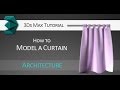



Good job… Great video…
Excellent, this video taught got me started on lightroom. You seem to have excellent editing skills and that photo looked great. Will recommend your site to others.
You can use a program called “Perfect Layers” I believe it’s from onOne software. Personally, I export files from Lightroom for complicated editing. Lightroom really bogs down when you start doing lots of complicated brush strokes and other edits with an image.
how do you layer photos in lightroom?
It’s funny you notice that. I’ve actually found that happens in Photoshop as well. If you use the “Save as Web” feature and save a JPEG, it looks different than if you just “Save As” and save a JPEG in Photoshop also.
To avoid these JPEG shenanigans, I try to save files as TIFF or PSD until I am entirely done editing. Even then I still save the 16bit version in ProPhotoRGB or AdobeRGB with and without layers “just in case” I need to make a change later.
have you experienced any color modification after converting your nef files to jpeg using lightroom 3.4? it always happens to me, with the jpegs looking a little bit greenish.
Great tutorial.
Great vid! May I ask you a question : I have Lightroom and I’m pretty lost… I’m used to Gimp and CS5, and I can’t even get this configuration (Photo in the middle, setting on the right side, pictures in the bottom. I love to work on a group of images this way in iPhoto, but I want to do the same with LR. Can you explain me how to deal with this problem? Thanks in advance!
Great Job! Thanks for the info.