3ds Max V-ray for Beginner Tutorial (With Bonus V-RAY HDRI Tutorial)

Best tutorial for V-Ray and V-RAY HDRI render on 3DS Max for beginner 🙂 Download HDRI Image (Right click on the image and save) : full.sc
Video Tutorial Rating: 4 / 5
Don’t forget to check out our other video tutorials or share this video with a friend.




 0 votes
0 votes23 responses to “3ds Max V-ray for Beginner Tutorial (With Bonus V-RAY HDRI Tutorial)”
Leave a Reply Cancel reply
Video Tutorials
Bringing you the best video tutorials for Photoshop, Illustrator, Fireworks, WordPress, CSS and others.
Video tutorial posted 15/06/12
Category: 3DS Max Tutorials

Pages
Random Videos
-
CSS tutorial: What is a CSS grid? | lynda.com
2,158 views
-
3dsMax to Zbrush to Max_UV Workflow Tutorial
2,614 views
Video Categories
- 3DS Max Tutorials (150)
- After Effects Tutorials (160)
- C# Tutorials (121)
- Colour (6)
- Crazy Effects (1)
- CSS Tutorials (120)
- Dreamweaver Tutorials (139)
- Excel Tutorials (127)
- Featured (10)
- Fireworks Tutorials (131)
- General Effects (9)
- HTML Tutorials (143)
- Illustration and Vector (1)
- Illustrator Tutorials (174)
- IMove Tutorials (119)
- Lightroom Tutorials (145)
- People and Faces (3)
- Photoshop Tutorials (169)
- Text Effects (7)
- Uncategorized (32)
- WordPress Tutorials (140)
Tags
VideoTutorials.co.uk
-
Videotutorials.co.uk offers the web's best Photoshop tutorials, Illustrator video guides, CSS and HTML tutorials and much more all in one place. With new videos being added every day, you can learn how to master software and code to give your images and website some great effects.
Our site has beginner, intermediate and advanced video tutorials of varying lengths so you can learn a new skill at your own speed and level. So whether you're a web designer, print designer or just wanting to edit some family photos, you can get to it quickly and easily using these free video guides. (more)


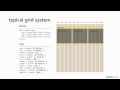


you’re hero !
3ds max saya tiada V-ray, bagaimana mau buat ?
very nice! very informative! AAAAAWWWEESSSSOOOMMMMEEE!!!!!!!!!
Awesome tutorial man, so relaxing :>
hey im new with max 2012.. i cant understand the new material editor and it already crashed my scene.. how did you change it to the old one? 😀
Iya, saya dari Indonesia… terima kasih juga 😀
are you from indonesia??im from malaysia..sangat bagus video ini..terima kasih
this the best and most understandable tutorial for 3ds max that i ever seen..
thank you so much!
wow! Best Tutorial ever seen!!!
wow thanks this tutorial is a lot of help
KURVA ANYÁD MALAJZIA
Really one of the best easiest Tutorial on Rendering !
GOD bless you man
Nice Work 🙂
Thanks
love your work sir :)
best tutroial i have ever seen, thanks ;);)
thank you thank you thank you thank you :’)
Thanks so much my friend :D
you’re welcome, glad I could help 😀
Thanks, man 🙂
u are good teacher nice video tut
thank you so much 😉
Thanks great tut
never understood from other tutorial and with this one, i understand everything. Step by step is awesome! thanks!