Dreamweaver Tutorial – Html & Css Website | Embed YouTube Video

Embed YouTube Videos to your Website in Dreamweaver CS4 CS5 CS3 8 etc. This works with any version and any word editor like GIMP. The code is exactly the same and it can easily be copied. This is a simple website layout with a header, soon to be navigation, two column content area and a footer. We are styling our video with div tags and css. The difference between div id’s and class’ are explained in the video. – Watch Part 1 here: www.youtube.com – What are Div Tags: www.youtube.com – Make sure to Subscribe: bit.ly – My Website: ZeTutorials.tk How to make a website layout Dreamweaver CS3 CS4 CS5 tutorial CSS and HTML coding Dreamweaver and Photoshop website div tags explained how to style a website create a website in css and html free how to write div tags two column website styling a webpage Embed YouTube Videos How To —
Don’t forget to check out our other video tutorials or share this video with a friend.




 0 votes
0 votes17 responses to “Dreamweaver Tutorial – Html & Css Website | Embed YouTube Video”
Leave a Reply Cancel reply
Video Tutorials
Bringing you the best video tutorials for Photoshop, Illustrator, Fireworks, WordPress, CSS and others.
Video tutorial posted 20/08/12

Pages
Random Videos
Video Categories
- 3DS Max Tutorials (150)
- After Effects Tutorials (160)
- C# Tutorials (121)
- Colour (6)
- Crazy Effects (1)
- CSS Tutorials (120)
- Dreamweaver Tutorials (139)
- Excel Tutorials (127)
- Featured (10)
- Fireworks Tutorials (131)
- General Effects (9)
- HTML Tutorials (143)
- Illustration and Vector (1)
- Illustrator Tutorials (174)
- IMove Tutorials (119)
- Lightroom Tutorials (145)
- People and Faces (3)
- Photoshop Tutorials (169)
- Text Effects (7)
- Uncategorized (32)
- WordPress Tutorials (140)
Tags
VideoTutorials.co.uk
-
Videotutorials.co.uk offers the web's best Photoshop tutorials, Illustrator video guides, CSS and HTML tutorials and much more all in one place. With new videos being added every day, you can learn how to master software and code to give your images and website some great effects.
Our site has beginner, intermediate and advanced video tutorials of varying lengths so you can learn a new skill at your own speed and level. So whether you're a web designer, print designer or just wanting to edit some family photos, you can get to it quickly and easily using these free video guides. (more)


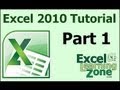


How do you place an MPEG4 video into Dreamweaver from your local computer as opposed to a YouTube video?
i dont have the embed button i tried every browser pls help
IM attempting to do this now. In PSD to dreamweaver. Thanks for this upload!
liked and subbed
how can i use build in template? and how can i connect?? thank you
You helping so many people.. thank you for this! 🙂 keep make tutorials! “ps”
i make a lot of channels and subscribe on you!
thank you for helping 🙂
thank you so much 😀
Thanks you for this video. You the best.
i learned so much in the last 2 hours than i did from my teacher on 4 weeks. ugh…. wasted my money on him.
when I come to 4:32 then I dont see it like this and there’s no targeted rule :S
did you ever finish this website??
whats the bar you have at the bottom of your website called? the one with facebook like and twitter and stuff?
Hello ZeTut, your videos have finally get me into div tags. one recommendation for your html/css/dreamweaver tut is to give it a part 1, 2, 3 in the name of the video, it is difficult to find it among your other tuts, thumbs up and thanks.
Thank you dude it helped me so hard keep making those video’s !!!!
i created an account on youtube just for subscribe you !! 😀
YOU ARE A LIFE SAVER!!! THANK YOU SO MUCH!!!!!! :’)
Your video is the only one I understood so easily!!
btw, ZERO dislikes!! 😀 Keep rocking!!! xD
nice tutorial still.. but why use inline style when uve got a css stylesheet, thats not a good coding convention, apart from that its a nice tutorial