How To: iMovie – Editing Audio

Charles Heureaux is an American Film Producer, Cinematographer & Editor. He currently serves as the Creative Director for Sky Life Media creating promotional videos for Miguel A. Nunez Jr., All-American Rejects, Brandy Moss-Scott, MC Magic, SponsorGoal.com, Doritos, Bluetooth and a few other talents/brands. As requested by youtube/TheLaurenHarper, here is part 2 of a 3 part tutorial. In this tutorial, Charles Heureaux will teach iMovie user a basic understanding of editing audio content in iMovie 11. Follow Charles Heureaux Here www.facebook.com twitter.com www.youtube.com charlesheureaux.com For video production inquiries, contact CharlesHeureaux@gmail.com or (202) 495-1122 for video, filming, video editing, special effects, live events, or online promotions.
Don’t forget to check out our other video tutorials or share this video with a friend.




 0 votes
0 votes14 responses to “How To: iMovie – Editing Audio”
Leave a Reply Cancel reply
Video Tutorials
Bringing you the best video tutorials for Photoshop, Illustrator, Fireworks, WordPress, CSS and others.
Video tutorial posted 28/11/12

Pages
Random Videos
Video Categories
- 3DS Max Tutorials (150)
- After Effects Tutorials (160)
- C# Tutorials (121)
- Colour (6)
- Crazy Effects (1)
- CSS Tutorials (120)
- Dreamweaver Tutorials (139)
- Excel Tutorials (127)
- Featured (10)
- Fireworks Tutorials (131)
- General Effects (9)
- HTML Tutorials (143)
- Illustration and Vector (1)
- Illustrator Tutorials (174)
- IMove Tutorials (119)
- Lightroom Tutorials (145)
- People and Faces (3)
- Photoshop Tutorials (169)
- Text Effects (7)
- Uncategorized (32)
- WordPress Tutorials (140)
Tags
VideoTutorials.co.uk
-
Videotutorials.co.uk offers the web's best Photoshop tutorials, Illustrator video guides, CSS and HTML tutorials and much more all in one place. With new videos being added every day, you can learn how to master software and code to give your images and website some great effects.
Our site has beginner, intermediate and advanced video tutorials of varying lengths so you can learn a new skill at your own speed and level. So whether you're a web designer, print designer or just wanting to edit some family photos, you can get to it quickly and easily using these free video guides. (more)



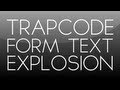

wht the name of the edit thing i want to downloud it
great serious
How do you mix audio and video tracks from multiple programs on iMovie? For example, adding an Audacity file into iMovie and editing it from there.
i am working importing an image, (red outlined circle that shows what im highlighting in the video). i saved the image as a png, but wheni bring the image into iMovie, it wont let me scale the image down so that its not huge on the screen.. how can i scale it down?
How do you add pictures in the video
dude thanks took on a big assignment at school not even knowing how to use it this really helped
I would gladly be able to assist you. Please send inquiry to charlesheureaux@gmail.com
If I were to send you 4 videos of me playing 4 different instruments, would you pull it all together in 1 video for me? I would gladly pay you for your work and expertise, Michael.
If you insert a music clip so it plays during the whole movie, can you get it so you skip out the first part of the song but the music still plays from the first clip in your video?
good video but everybody shows how to add a song onto the video. but i want a verse of a song that plays at the end of the song playing at the begining of my video please help
This helped me out so much thanks. Just need a mic now for less background noise and more of my voice! I’m doing sound developing for the film industry and watching this is very familiar. In the audio region not the video editing. Haha thanks again.
I use Camtasia from Tech Smith. You can use a 30day trial or buy it for $99.
how do you record over video from your laptop? Like if I have a video of me biking and I want to narrate?
Hi Charles. Im trying to get the eq on the audio once your in inspector. Could you tell me what I have to do to get that?