iMovie Tutorial: Connecting Videos to Produce A Movie

No, regular videos aren’t back until Tuesday, internet is still out. But I did upload this though tethering, which costs a bundle on my phone. However, there are many people who are following this tutorial, so I wanted to make sure it was up regularly. This tutorial is using the clips we have from last week and connecting them into a movie. We learn about how to split and join clips etc. Enjoy! If you have questions about the tutorial, comment below or email me!
Video Tutorial Rating: 5 / 5
Don’t forget to check out our other video tutorials or share this video with a friend.




 0 votes
0 votes5 responses to “iMovie Tutorial: Connecting Videos to Produce A Movie”
Leave a Reply Cancel reply
Video Tutorials
Bringing you the best video tutorials for Photoshop, Illustrator, Fireworks, WordPress, CSS and others.
Video tutorial posted 11/11/12
Category: IMove Tutorials

Pages
Random Videos
-
Tutorial 11 – Imparare Microsoft Excel
3,912 views
-
CSS Tutorial 2: Options and Equipment
5,389 views
Video Categories
- 3DS Max Tutorials (150)
- After Effects Tutorials (160)
- C# Tutorials (121)
- Colour (6)
- Crazy Effects (1)
- CSS Tutorials (120)
- Dreamweaver Tutorials (139)
- Excel Tutorials (127)
- Featured (10)
- Fireworks Tutorials (131)
- General Effects (9)
- HTML Tutorials (143)
- Illustration and Vector (1)
- Illustrator Tutorials (174)
- IMove Tutorials (119)
- Lightroom Tutorials (145)
- People and Faces (3)
- Photoshop Tutorials (169)
- Text Effects (7)
- Uncategorized (32)
- WordPress Tutorials (140)
Tags
VideoTutorials.co.uk
-
Videotutorials.co.uk offers the web's best Photoshop tutorials, Illustrator video guides, CSS and HTML tutorials and much more all in one place. With new videos being added every day, you can learn how to master software and code to give your images and website some great effects.
Our site has beginner, intermediate and advanced video tutorials of varying lengths so you can learn a new skill at your own speed and level. So whether you're a web designer, print designer or just wanting to edit some family photos, you can get to it quickly and easily using these free video guides. (more)



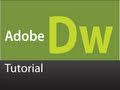

If I understand correctly, you imported a clip, split it in two, and now you’re unable to join them together? Aside from a recommendation of reimporting the video, if you are unable to join the clip, that means there’s a piece of one end of the video(s) was deleted out. Other than that, the clips should have been able to join when you select the clip and click “Clip” > “Join Clip”.
I removed a specific part from the clip, then the clip is separated into 2 parts, I can’t join both of them together. Please help, I need this for my school project
Thank u soo much!!
I’m guessing you mean to join clips. If that’s the case, you can’t unless they are from the same movie. If they are and the clips were split, then all you have to do is highlight the whole first clip, then click in the top menu bar “Edit” from there click “Join Clip”.
But how can u join the parts that u moved in projects together??