XHTML and CSS Tutorial – 35 – Overriding Styles

For all of my tutorials, go to www.thenewboston.com
Video Tutorial Rating: 4 / 5
Don’t forget to check out our other video tutorials or share this video with a friend.




 0 votes
0 votes14 responses to “XHTML and CSS Tutorial – 35 – Overriding Styles”
Leave a Reply Cancel reply
Video Tutorials
Bringing you the best video tutorials for Photoshop, Illustrator, Fireworks, WordPress, CSS and others.
Video tutorial posted 13/12/12
Category: CSS Tutorials
Tags: Overriding, Styles, Tutorial, XHTML

Pages
Random Videos
-
Basic WordPress Tutorial
2,944 views
-
asp.net cascading style sheet (css) tutorial
3,633 views
-
ARCHITECTURAL TUTORIAL on 3ds Max (part 1- Room)
6,014 views
Video Categories
- 3DS Max Tutorials (150)
- After Effects Tutorials (160)
- C# Tutorials (121)
- Colour (6)
- Crazy Effects (1)
- CSS Tutorials (120)
- Dreamweaver Tutorials (139)
- Excel Tutorials (127)
- Featured (10)
- Fireworks Tutorials (131)
- General Effects (9)
- HTML Tutorials (143)
- Illustration and Vector (1)
- Illustrator Tutorials (174)
- IMove Tutorials (119)
- Lightroom Tutorials (145)
- People and Faces (3)
- Photoshop Tutorials (169)
- Text Effects (7)
- Uncategorized (32)
- WordPress Tutorials (140)
Tags
VideoTutorials.co.uk
-
Videotutorials.co.uk offers the web's best Photoshop tutorials, Illustrator video guides, CSS and HTML tutorials and much more all in one place. With new videos being added every day, you can learn how to master software and code to give your images and website some great effects.
Our site has beginner, intermediate and advanced video tutorials of varying lengths so you can learn a new skill at your own speed and level. So whether you're a web designer, print designer or just wanting to edit some family photos, you can get to it quickly and easily using these free video guides. (more)



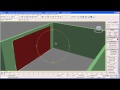

I don’t think there are any better tutorials on youtube than Bucky’s.
thank u
It would be cool if you could make a tutorial on making a website using xhtml, css, and javascript.
He posted the comment a year ago, right after it was uploaded.
Poor half viewer…
its for the link 🙂
Kind of
The cascading in CSS is like the extends keyword in java, inheritance provides a sort of default that can be overridden at any time
if one page in your five-thousand page website is legal information, then you need to make the style different, since legal copy is serious business. You probably still want your nav bar at the top, otherwise people would get annoyed that it is so inconsistent. Why would you make a whole new css when you can call the same one and override the funky orange text and vomit.png background with formal black text and a white background, just for that occasion. That is the point of overriding
which is one view per minute
Only if you always put the reference to donkey.css in the head the first. Then it will work as a default styling. If there is some styling after that, between the style tags, it will be applied. If not, it will use the ‘default’ external style sheet. I think external sheets are more of a general rule (since you can apply them to more than one page) but, as you see, just the order in the source code counts. 🙂
Of Course U don’t
hey bucky why is that this code shall be like this in donkey.css
a{color:orange};
So the donkey.css is like a default?
you could put the part you want diffrent into a container and change the things you want doing that.