3d max tutorial: Moddeling chess set – The knight – part 1

This is part 1 of the ‘create a knight tutorial’ for 3d studio max 9. You wil learn some moddel skills by viewing this tutorial. Check out www.VisualKnights….
Don’t forget to check out our other video tutorials or share this video with a friend.




 0 votes
0 votes16 responses to “3d max tutorial: Moddeling chess set – The knight – part 1”
Leave a Reply Cancel reply
Video Tutorials
Bringing you the best video tutorials for Photoshop, Illustrator, Fireworks, WordPress, CSS and others.
Video tutorial posted 08/04/13
Category: 3DS Max Tutorials

Pages
Random Videos
Video Categories
- 3DS Max Tutorials (150)
- After Effects Tutorials (160)
- C# Tutorials (121)
- Colour (6)
- Crazy Effects (1)
- CSS Tutorials (120)
- Dreamweaver Tutorials (139)
- Excel Tutorials (127)
- Featured (10)
- Fireworks Tutorials (131)
- General Effects (9)
- HTML Tutorials (143)
- Illustration and Vector (1)
- Illustrator Tutorials (174)
- IMove Tutorials (119)
- Lightroom Tutorials (145)
- People and Faces (3)
- Photoshop Tutorials (169)
- Text Effects (7)
- Uncategorized (32)
- WordPress Tutorials (140)
Tags
VideoTutorials.co.uk
-
Videotutorials.co.uk offers the web's best Photoshop tutorials, Illustrator video guides, CSS and HTML tutorials and much more all in one place. With new videos being added every day, you can learn how to master software and code to give your images and website some great effects.
Our site has beginner, intermediate and advanced video tutorials of varying lengths so you can learn a new skill at your own speed and level. So whether you're a web designer, print designer or just wanting to edit some family photos, you can get to it quickly and easily using these free video guides. (more)


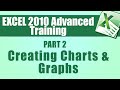


Hack Area Selection and make it to 0,1 (Line – Vertex – Selection – Area Selection)
Hi, try to change your Threshold in Surface modifier from 1 to 0,1
Your voice is epic.
good job…looking forward to your new video!!!
pls close the warning at the bottom:)
Hi, I want to ask something.
What screencasting software did you use in this tutorial?
Thanks before, this tutorial’s helpful…
This tutorial in 3d max look for it there tells you where you are, if not well written is that i´m use google translator
use the tool called ‘fillet’ when you click ‘vertex’
how can i make lines smooth out like in the line tool with smooth? i want to make my square have smooth sides
THANK YOU!!!!!!!! I was trying to model high heel.. the sole part is kinda hard… I have search many videos… yours just perfectly what I need… thank you~
I’m coming to Max from Blender. A tutorial that makes use of blender analogies would be perfect for ppl like me. I understand if you have never used Blender. Maybe you know of a group that has already done this?
I’m pretty sure a box-modelling approach would be much much faster than spline-modelling. I use box-modelling for most of my models and it’s a really fast and dirty way to model things
this technique rarely works, autodesk should fix the bugs before putting it in their tutorials
where can i find that bkacground picture
the surface part of it is not happening..
T.T I keep trying to do this but every time I go to apply the surface onto the body cage, it doesn’t come out right; its all choppy. Could you tell me why this is happening?