Basic CSS Tutorial

This is a very basic CSS tutorial.
Don’t forget to check out our other video tutorials or share this video with a friend.




 0 votes
0 votes24 responses to “Basic CSS Tutorial”
Leave a Reply Cancel reply
Video Tutorials
Bringing you the best video tutorials for Photoshop, Illustrator, Fireworks, WordPress, CSS and others.
Video tutorial posted 30/08/13
Category: CSS Tutorials

Pages
Random Videos
-
Tutorial 6 – Imparare Microsoft Excel
6,860 views
-
Macromedia Fireworks Tutorial 3D Text
5,416 views
-
After Effects Tutorial: 3D Laser Effect
8,369 views
Video Categories
- 3DS Max Tutorials (150)
- After Effects Tutorials (160)
- C# Tutorials (121)
- Colour (6)
- Crazy Effects (1)
- CSS Tutorials (120)
- Dreamweaver Tutorials (139)
- Excel Tutorials (127)
- Featured (10)
- Fireworks Tutorials (131)
- General Effects (9)
- HTML Tutorials (143)
- Illustration and Vector (1)
- Illustrator Tutorials (174)
- IMove Tutorials (119)
- Lightroom Tutorials (145)
- People and Faces (3)
- Photoshop Tutorials (169)
- Text Effects (7)
- Uncategorized (32)
- WordPress Tutorials (140)
Tags
VideoTutorials.co.uk
-
Videotutorials.co.uk offers the web's best Photoshop tutorials, Illustrator video guides, CSS and HTML tutorials and much more all in one place. With new videos being added every day, you can learn how to master software and code to give your images and website some great effects.
Our site has beginner, intermediate and advanced video tutorials of varying lengths so you can learn a new skill at your own speed and level. So whether you're a web designer, print designer or just wanting to edit some family photos, you can get to it quickly and easily using these free video guides. (more)

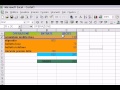



hey men can you tell me how to make the style, i cant see the icon anywhere!!! please i need it until tomorow
lol me too
Hey that was great tutorial , self-explainatory! 🙂
am i the only one who doesn’t hear any sound
que perdida de tiempo
Thank man it helped!
thanks dude i got it!=j
You do not need dreamweaver. You’re link to the CSS page from your HTML page is probably wrong.
I saw a dreamweaver icon while you were saving style.css, do I need to install dreamweaver first to see the style? because the style is not working when i tried it…pls help! thankz
simple, and to the point. Very nice and clarity for all new learners! Nice one.
best
save your html file on your desktop and just click it, drag it and drop it onto your web browser icon and it should show up
That’s because he’s using Firefox, not Internet Explorer.
If you’re using IE, you need to right click under your address bar and check “Menu Bar”, then you’ll see the File, Edit, etc. menu. Choose File then Open. Simple.
go watch jimmyr’s it a lot better and i got voice
i cant get the style to work
My internet explorer doesn’t show that “Open file”
good job man! I’ve been trying to get to grips with CSS for ages now!! doing my nut
write it like link, rel, type and lastly thw directing href. AND SOME SOUNNNNNNNNNNND WOULD HELP !!! LOL
Love your video! Easy to understand. Thanks a lot!
very nice.
well done. Thanks
lol. What font is that?
thanks [5]
It doesn’t matter how you order the link attributes as long as the important ones are present. As for me, I go with rel, href, media (if a style sheet), and type.