Illustrator Tutorial – Dotted Lines
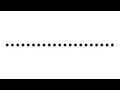
In this tutorial I’m going to show you how to make dotted lines in Illustrator. The effect is very easy and customisable. Written tutorial at: http://terryma…
Don’t forget to check out our other video tutorials or share this video with a friend.




 0 votes
0 votes25 responses to “Illustrator Tutorial – Dotted Lines”
Leave a Reply Cancel reply
Video Tutorials
Bringing you the best video tutorials for Photoshop, Illustrator, Fireworks, WordPress, CSS and others.
Video tutorial posted 02/10/13
Category: Illustrator Tutorials
Tags: Dotted, Illustrator, Lines, Tutorial

Pages
Random Videos
-
Dreamweaver CS4 Tutorial for Beginners
3,657 views
-
XHTML and CSS Tutorial – 27 – Background Images
3,966 views
-
Dreamweaver Tutorial – 10 – Advanced Tables
4,027 views
Video Categories
- 3DS Max Tutorials (150)
- After Effects Tutorials (160)
- C# Tutorials (121)
- Colour (6)
- Crazy Effects (1)
- CSS Tutorials (120)
- Dreamweaver Tutorials (139)
- Excel Tutorials (127)
- Featured (10)
- Fireworks Tutorials (131)
- General Effects (9)
- HTML Tutorials (143)
- Illustration and Vector (1)
- Illustrator Tutorials (174)
- IMove Tutorials (119)
- Lightroom Tutorials (145)
- People and Faces (3)
- Photoshop Tutorials (169)
- Text Effects (7)
- Uncategorized (32)
- WordPress Tutorials (140)
Tags
VideoTutorials.co.uk
-
Videotutorials.co.uk offers the web's best Photoshop tutorials, Illustrator video guides, CSS and HTML tutorials and much more all in one place. With new videos being added every day, you can learn how to master software and code to give your images and website some great effects.
Our site has beginner, intermediate and advanced video tutorials of varying lengths so you can learn a new skill at your own speed and level. So whether you're a web designer, print designer or just wanting to edit some family photos, you can get to it quickly and easily using these free video guides. (more)





No worries 🙂
Thanks! Needed a refresher.
Dunno, probably because indesign is more of a layout program rather than an “from the ground up” image creation program. Thanks 🙂
You made it so easy. Why is it not as in In design? Thanks a lot!
No worries, thank you :)
You just saved me loads of time! After using Photoshop for 20+ years I’m muscling my way through Illustrator…. not always intuitive. THANKS!
No worries, glad i could help 🙂
Thanks, me and my wife were trying hard to find the way, and you made it really fast and simple. Keep the great work.
No worries, thanks for the comment :)
I agree Terry, sometimes we don’t want to re-invent the wheel…we just want to get it turning. lol Thank you so much for the simple instruction! Appreciated!
All good. I have found illustrator often has complex answers for simple questions 🙂
Thanks for this! Surprisingly hard to find simple functions in Illustrator sometimes 🙂
No worries, thanks man 🙂
Great tutorial, beats reading the help section. Thanks mate.
No worries :)
Thank you for your help! I realized my line weight was off – problem solved!
You have to set the end cap to round. This is found right next to the stroke weight.
My dashed line has dashes instead of circles. The dash value is 0 pt. I have no idea what I’m doing wrong!
There is a link at the bottom of the description that will take you to my blog which has a written version of this. You might find it easier to follow.
Why am I the only one that can’t do this?? LOL
Thanks :)
love your work!
No worries :P
Cheers Kiwi 🙂
Thanks 🙂