iMovie 11 Tutorial – Working with Audio – The Basics

Quick run-through of the basics audio editing inside iMovie,This covers just about everything not obvious. For instance, I did not cover “how to drop a clip …
Video Tutorial Rating: 4 / 5
Don’t forget to check out our other video tutorials or share this video with a friend.




 0 votes
0 votes18 responses to “iMovie 11 Tutorial – Working with Audio – The Basics”
Leave a Reply Cancel reply
Video Tutorials
Bringing you the best video tutorials for Photoshop, Illustrator, Fireworks, WordPress, CSS and others.
Video tutorial posted 11/12/13
Category: IMove Tutorials

Pages
Random Videos
Video Categories
- 3DS Max Tutorials (150)
- After Effects Tutorials (160)
- C# Tutorials (121)
- Colour (6)
- Crazy Effects (1)
- CSS Tutorials (120)
- Dreamweaver Tutorials (139)
- Excel Tutorials (127)
- Featured (10)
- Fireworks Tutorials (131)
- General Effects (9)
- HTML Tutorials (143)
- Illustration and Vector (1)
- Illustrator Tutorials (174)
- IMove Tutorials (119)
- Lightroom Tutorials (145)
- People and Faces (3)
- Photoshop Tutorials (169)
- Text Effects (7)
- Uncategorized (32)
- WordPress Tutorials (140)
Tags
VideoTutorials.co.uk
-
Videotutorials.co.uk offers the web's best Photoshop tutorials, Illustrator video guides, CSS and HTML tutorials and much more all in one place. With new videos being added every day, you can learn how to master software and code to give your images and website some great effects.
Our site has beginner, intermediate and advanced video tutorials of varying lengths so you can learn a new skill at your own speed and level. So whether you're a web designer, print designer or just wanting to edit some family photos, you can get to it quickly and easily using these free video guides. (more)




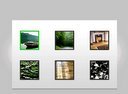
it should alway be in sync. If you camera has a 12 bit audio setting turn
it OFF. You may have to use a program (like MPEG Streamclip) to convert the
audio and video before importing it to iMovie
how do you make the audio go with the video ??? Like if the words are going
to fast ….how do you make it even out with the video.
How do you split audio? For a video I’m making I want to delete the first
half of the music but start the edited music track to the beginning of the
video
With tape it was 5 1/5 hours. Don’t miss those days. Still takes a while
but it is a lot better than it used to be.
How long did it take you to import 5 and a half hours of footage? :p
Can you use the Samsung Galaxy S3 to transfer audio (using the Voice
Recorder app) into the iMovie?? Or are phones that start with an i the only
tool (iPhones)? Thanks.
hi how can i make multiples of myself on imovie ?
Sorry but in your FAQs you never mention how you separated the audio or
added audio beneath the clips
youre the bomb! thanks!
@cluebni See screen setup video
How did you get seperate audio?…I have tried to make different audio
tracks to edit them separately? My question is how do u have the three
different audio one below another? i cant get mine to look like that…
My problem with iMovie 11 is that the quality is not as good as iMovie 06.
I particularly notice this when making a DVD. I’ve done several tests, and
iMovie 06 always looks a little better.
Hi iMovieFAQ – I am using the sports theme for my sons hockey games – they
captured on an iPhone 4 at 720p. I have a new macbookpro with 4GB Ram and
130GB of free space. Every change I make the spinning rainbow runs for 4
minutes. Have you had this problem and do you know how to fix it?
@jcneuman left click on your clip, there should be an option called: ‘take
apart audio’ or so (ive got a swedish computer) click on that Then a purple
audio bar pops up and then y you can drag your audio back and forth. (keep
in mind that it isn’t sync anymore)
@jcneuman1 Grab the audio and slide it over
For some reason the first green line of audio in my movie is not turned on.
Somehow that whole audio track is turned off. How do I turn it back on?
thanks iMovieFAQ, this video demonstration was helpful. liked and
subscribed your channel.
can you give me the link to download