Microsoft Excel Tutorial for Beginners #30 – Show Formulas on a Spreadsheet

Visit MotionTraining at http://www.motiontrainingweb.com and https://curious.com/motiontraining where you can interact with lessons and download practice fil…
Don’t forget to check out our other video tutorials or share this video with a friend.




 0 votes
0 votes17 responses to “Microsoft Excel Tutorial for Beginners #30 – Show Formulas on a Spreadsheet”
Leave a Reply Cancel reply
Video Tutorials
Bringing you the best video tutorials for Photoshop, Illustrator, Fireworks, WordPress, CSS and others.
Video tutorial posted 26/12/13
Category: Excel Tutorials

Pages
Random Videos
-
Parallax Scrolling – HTML tutorial
12,741 views
-
Clipping Masks in Adobe Illustrator
5,190 views
-
Excel Concatenate Tutorial
2,825 views
Video Categories
- 3DS Max Tutorials (150)
- After Effects Tutorials (160)
- C# Tutorials (121)
- Colour (6)
- Crazy Effects (1)
- CSS Tutorials (120)
- Dreamweaver Tutorials (139)
- Excel Tutorials (127)
- Featured (10)
- Fireworks Tutorials (131)
- General Effects (9)
- HTML Tutorials (143)
- Illustration and Vector (1)
- Illustrator Tutorials (174)
- IMove Tutorials (119)
- Lightroom Tutorials (145)
- People and Faces (3)
- Photoshop Tutorials (169)
- Text Effects (7)
- Uncategorized (32)
- WordPress Tutorials (140)
Tags
VideoTutorials.co.uk
-
Videotutorials.co.uk offers the web's best Photoshop tutorials, Illustrator video guides, CSS and HTML tutorials and much more all in one place. With new videos being added every day, you can learn how to master software and code to give your images and website some great effects.
Our site has beginner, intermediate and advanced video tutorials of varying lengths so you can learn a new skill at your own speed and level. So whether you're a web designer, print designer or just wanting to edit some family photos, you can get to it quickly and easily using these free video guides. (more)


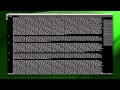


What happen if I want to display only one cell’s formula? Is there a method
to do that?
I googled and found out that the keyboard shortcut is: “CONTROL + GRAVE
ACCENT (`)” The ctrl-key is (at least on a Swedish keyboard), the 2nd key
to the left from “apple” Unfortunately, the shortcut does not work for me
either 🙁
Your tutorials are quite good. You explain things in plain and simple
English. There is only one observation: the values on the column Rentals
(Average, Max, Min) should not have the pound sign before it. They are not
currency values, but quantities. I am sure you have noticed this before, it
is just to alert viewers to it, as some might not know it or notice it.
Thank you very much for making such valuable tutorials available at You
Tube.
thank you!
Thanks for creating 2010 videos for beginners
You are the best tutor ever!!!
Thank you
thank you
Very nice tutorial for every one
Thanks for the tutorials, looking forward to next one…
thank you so much for all these tutorial.. you are the best teacher ever..
God Bless 🙂
I don’t know what the “spare key” is on my mac keyboard. Can anybody help?
Still not working for me. I’ve tried every kind of key on the keyboard. On
Macs don’t have Ctrl. Next to the Z is shift. Are American keyboards
different?
On the Mac keyboard I believe the show formula shortcut is Ctrl + ` (that’s
the key just to the left of the ‘Z’ key). Use the same shortcut to hide
formulas. Hope that helps & thanks for watching.
Thanks 🙂
Yes ur best than my teacher thank you bro
THANK YOU!!!!!!!!!