AE Tutorial: Cinema 4D & After Effects CS6 3D Camera Tracker – Part I

Psynaps does a (two part) step-by-step tutorial with commentary and software visuals on how to use 3D camera tracker in AE CS6, and integrate the AE camera t…
Don’t forget to check out our other video tutorials or share this video with a friend.




 0 votes
0 votes14 responses to “AE Tutorial: Cinema 4D & After Effects CS6 3D Camera Tracker – Part I”
Leave a Reply Cancel reply
Video Tutorials
Bringing you the best video tutorials for Photoshop, Illustrator, Fireworks, WordPress, CSS and others.
Video tutorial posted 14/01/14
Category: After Effects Tutorials

Pages
Random Videos
-
3Ds Max Tutorial – 15 – Material Editor
9,372 views
-
3ds max tutorial Modeling Hair dryer
3,204 views
-
Photoshop tutorial on using layers for effects.
5,779 views
-
HTML Tutorial 14 – Changing Page Background Color
11,463 views
Video Categories
- 3DS Max Tutorials (150)
- After Effects Tutorials (160)
- C# Tutorials (121)
- Colour (6)
- Crazy Effects (1)
- CSS Tutorials (120)
- Dreamweaver Tutorials (139)
- Excel Tutorials (127)
- Featured (10)
- Fireworks Tutorials (131)
- General Effects (9)
- HTML Tutorials (143)
- Illustration and Vector (1)
- Illustrator Tutorials (174)
- IMove Tutorials (119)
- Lightroom Tutorials (145)
- People and Faces (3)
- Photoshop Tutorials (169)
- Text Effects (7)
- Uncategorized (32)
- WordPress Tutorials (140)
Tags
VideoTutorials.co.uk
-
Videotutorials.co.uk offers the web's best Photoshop tutorials, Illustrator video guides, CSS and HTML tutorials and much more all in one place. With new videos being added every day, you can learn how to master software and code to give your images and website some great effects.
Our site has beginner, intermediate and advanced video tutorials of varying lengths so you can learn a new skill at your own speed and level. So whether you're a web designer, print designer or just wanting to edit some family photos, you can get to it quickly and easily using these free video guides. (more)



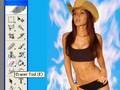

not gonna lie your voice sounds like the male version of the portal ladies
voice xD awesome video.
Thanks Ari, my PC (at the time this video was made) is a i5-2500k 3.3Ghz
processor, Gigabyte motherboard, 8GM ram, Radeon HD 6800 series graphics
card.
hey thanks a lot please make part two quick
Dude once again your amazing if there is 1 person on this world i would
like to see become big its you ! you deserve more viewers and i will do my
best to help you man !
is it inportant to make i a image sequense
Thx for the sub and comment Holycrush!!
hey wondered if u could make a insane intro to my live stream and youtube
videos 🙂 please mes me back -magkinn
Thank you for replying. Yes i am interested in both C4D and AE6 tutorials
😀 I would like to make a YouTube channel sometime but i 1st want to learn
how to edit and how to make an intro so i would be very great full i you
was to post the second part to this tutorial. xD
really awsome i subbed after the new pally montage!! best edit in a
while!!!!
this is the beste tutorial i’ve ever seen. The video AND sound is good and
it’s very clear what to do:D
Thank you for the Great content very well spoken 🙂 +1 sub
@In After Effects CS5.5 I can import a 3D Photoshop model, how can I do
this in the CS6 version?
Thanks for the comment WinnysChannel, my microphone is the Zoom H1, and I
use Adobe Audition to edit the audio. I talk more about my mic in my
tutorial on voice overs for youtube if you are interested:
youtube.com/watch?v=5bvK6xmuOjA
Hi! Nice tutorial man i love your tutorials but i have something to ask you
so please contact me!