Sketchup to Photoshop: quick rendering tutorial

A tutorial allowing you to render a Sketchup model only using Photoshop in just a few minutes. A more detailed description can be found at www.alexhogrefe.com.
Video Tutorial Rating: 4 / 5
Don’t forget to check out our other video tutorials or share this video with a friend.




 0 votes
0 votes21 responses to “Sketchup to Photoshop: quick rendering tutorial”
Leave a Reply Cancel reply
Video Tutorials
Bringing you the best video tutorials for Photoshop, Illustrator, Fireworks, WordPress, CSS and others.
Video tutorial posted 31/01/14
Category: Photoshop Tutorials

Pages
Random Videos
Video Categories
- 3DS Max Tutorials (150)
- After Effects Tutorials (160)
- C# Tutorials (121)
- Colour (6)
- Crazy Effects (1)
- CSS Tutorials (120)
- Dreamweaver Tutorials (139)
- Excel Tutorials (127)
- Featured (10)
- Fireworks Tutorials (131)
- General Effects (9)
- HTML Tutorials (143)
- Illustration and Vector (1)
- Illustrator Tutorials (174)
- IMove Tutorials (119)
- Lightroom Tutorials (145)
- People and Faces (3)
- Photoshop Tutorials (169)
- Text Effects (7)
- Uncategorized (32)
- WordPress Tutorials (140)
Tags
VideoTutorials.co.uk
-
Videotutorials.co.uk offers the web's best Photoshop tutorials, Illustrator video guides, CSS and HTML tutorials and much more all in one place. With new videos being added every day, you can learn how to master software and code to give your images and website some great effects.
Our site has beginner, intermediate and advanced video tutorials of varying lengths so you can learn a new skill at your own speed and level. So whether you're a web designer, print designer or just wanting to edit some family photos, you can get to it quickly and easily using these free video guides. (more)

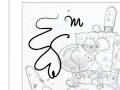



Amazing!!! could you make more tutorials, but in a better quality
amazing..another solution vithout vray..
Gorillaz – Double bass
@xXBeastyDrewXx Lol you not supposed to open a sketch up file, you have to
export a 2D image, save it as jpg or png. I prefer to save it as png. Also
to save time you save an image of only the model without its context.
nice man, turns out well
For Sketchup, that was pretty dope. Also, when moving an image from one
canvas to another, hold the ‘shift’ key and it will snap in place. Just a
little nugget.
Thank you so much Alex, this has helped me a lot!
Great style. keeping it nice and simple. Good job man
you are the man!!!!
can google sketchup 8 (not pro) do this?
ni cara download nya gmn ya?saya lupa
what tool is used when clicked on top right llooks like a box the byulding
went transparent at 0.55
I find your channel really interesting! keep it up! Thank u Alex!
It’s just the X-Ray tool. You’ll find it through View>Toolbars>Styles and
it’s the button on the left
как здорово! но плохо видно процесс работы.((
gorillaz 😉
Is that some bugs of the ads of KFC ads from Malaysia?
you’re crazy good!….thanks for sharing
Not that it is a big deal but if your two images are the same size, hold
SHIFT while dragging in the x-ray image. It basically brings the image to
the center. Great stuff!
really good!!!