3ds Max TUTORIAL – Car Rigging Tutorial, Advanced Car Rig Ferrari Enzo

Check what you can do with this rig http://www.youtube.com/watch?v=zNDfABLJ8uE Copy and paste Float expression for suspension damping travel (works without a…
Video Tutorial Rating: 5 / 5
Don’t forget to check out our other video tutorials or share this video with a friend.




 0 votes
0 votes6 responses to “3ds Max TUTORIAL – Car Rigging Tutorial, Advanced Car Rig Ferrari Enzo”
Leave a Reply Cancel reply
Video Tutorials
Bringing you the best video tutorials for Photoshop, Illustrator, Fireworks, WordPress, CSS and others.
Video tutorial posted 04/02/14
Category: 3DS Max Tutorials

Pages
Random Videos
-
Famous 5 Minute WordPress Install Tutorial
3,225 views
-
CSS tutorial: What is a CSS grid? | lynda.com
1,438 views
-
C# Tutorial – 01 – Introduction to C#
2,128 views
Video Categories
- 3DS Max Tutorials (150)
- After Effects Tutorials (160)
- C# Tutorials (121)
- Colour (6)
- Crazy Effects (1)
- CSS Tutorials (120)
- Dreamweaver Tutorials (139)
- Excel Tutorials (127)
- Featured (10)
- Fireworks Tutorials (131)
- General Effects (9)
- HTML Tutorials (143)
- Illustration and Vector (1)
- Illustrator Tutorials (174)
- IMove Tutorials (119)
- Lightroom Tutorials (145)
- People and Faces (3)
- Photoshop Tutorials (169)
- Text Effects (7)
- Uncategorized (32)
- WordPress Tutorials (140)
Tags
VideoTutorials.co.uk
-
Videotutorials.co.uk offers the web's best Photoshop tutorials, Illustrator video guides, CSS and HTML tutorials and much more all in one place. With new videos being added every day, you can learn how to master software and code to give your images and website some great effects.
Our site has beginner, intermediate and advanced video tutorials of varying lengths so you can learn a new skill at your own speed and level. So whether you're a web designer, print designer or just wanting to edit some family photos, you can get to it quickly and easily using these free video guides. (more)


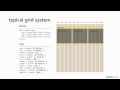
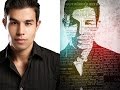

At me, the suspension had a little strange movement, it goes down a bit at
the middle even if you push the lower part upwards. Im used
this(p1-0.06-0.5*p1) expression instead. Its actually harder to setup
because i just write it in hurry, but its more realistic.
BTW at the orientation constraint part(41:20), i think its a good idea to
add the other dummy as orientation target too, and weight them 50-50.
My back wheels turn (steer)! help!
you probably linked back wheel dummies to steering controler.. or the
wheels themselves.. first solution is break the link of wheels and re link
them to the correct dummy .. check if when you steer some of the back
dummies steer as well.. if not then you probably just linked the
wheels…if yes you back linked dummies to steering..break link and re link
them according to wheel hubs linking pattern..if thats of any help 🙂
try to rerun the part with dummies at axle and above.. hard to tell what
screwed up… after you finish inner upper dummy wont move (pitch roll) but
the outter upper dummy (one you actual grab to animate) should move along
when you move wheel hub for spring and damping motion
nice video – cool tutorial, excellent 🙂
just realize that inner upper dummy stays in place when you spring wheels
or when you move IK chain with outter upper dummy…IK chain moves as an
average between inner upper dummy one that stays in place and outter upper
dummy (one you control pitch and roll with)… also re link upper dummis to
the axle dummies.. cuz if they are not linked.. they wont move with car
when you grab overall car controler (circle in front) my guess.. RE-Link
upper dumies or do them again