Responsive WordPress Theme Tutorial – Part 1 – Create a Local Server and Install WordPress

In this part we create a local server using WAMP, install a fresh copy of WordPress and talk about some stuff here and there. Music: Licensed by: http://www….
Video Tutorial Rating: 4 / 5
Don’t forget to check out our other video tutorials or share this video with a friend.




 0 votes
0 votes17 responses to “Responsive WordPress Theme Tutorial – Part 1 – Create a Local Server and Install WordPress”
Leave a Reply Cancel reply
Video Tutorials
Bringing you the best video tutorials for Photoshop, Illustrator, Fireworks, WordPress, CSS and others.
Video tutorial posted 24/02/14
Category: WordPress Tutorials

Pages
Random Videos
Video Categories
- 3DS Max Tutorials (150)
- After Effects Tutorials (160)
- C# Tutorials (121)
- Colour (6)
- Crazy Effects (1)
- CSS Tutorials (120)
- Dreamweaver Tutorials (139)
- Excel Tutorials (127)
- Featured (10)
- Fireworks Tutorials (131)
- General Effects (9)
- HTML Tutorials (143)
- Illustration and Vector (1)
- Illustrator Tutorials (174)
- IMove Tutorials (119)
- Lightroom Tutorials (145)
- People and Faces (3)
- Photoshop Tutorials (169)
- Text Effects (7)
- Uncategorized (32)
- WordPress Tutorials (140)
Tags
VideoTutorials.co.uk
-
Videotutorials.co.uk offers the web's best Photoshop tutorials, Illustrator video guides, CSS and HTML tutorials and much more all in one place. With new videos being added every day, you can learn how to master software and code to give your images and website some great effects.
Our site has beginner, intermediate and advanced video tutorials of varying lengths so you can learn a new skill at your own speed and level. So whether you're a web designer, print designer or just wanting to edit some family photos, you can get to it quickly and easily using these free video guides. (more)


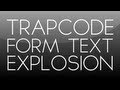


good job friend..
Awesome Tutorial.. Really helped me to start from the Scratch…. Thanks
Austin..
amazing job
Thanks You!
Wow this by far the best tutorial about starting with your own theme! Just
started but cant wait to begin with part2!! Thanks You so much Austin!!
Keep it up please :)
Hey! Awsome tutorials! Quick question. What’s the program you use when
writing code?
it’s good tutorial, but too old :p
now i use wordpress 3.7, and this tutorial sometime not work
Austin, I have just finished watching your videos over a two day period and
I would like to thank you for your time and knowledge. I found this
tutorial very intuitive, especially since I come from a programming
background (mostly AS3) that has no WordPress experience. I now feel very
comfortable at offering theme development for a client. Thanks again,
greatly appreciated!!!
Thanks men!!
Awesome possum!
When I am at my phpMyAdmin to create a database, I get a red No Privileges
under Create database. Can anyone help me out please…
marvelous Video and one more great tutorial. 😉 Enough respect to you and
Train in background 🙂
Nearly a year on and I have just stumbled onto this series. Your approach
in them is just right, I’ve watched about half of them before committing to
going through the entire thing and trying it out. Thanks for taking what I
imagine was a considerable amount of time to put together this resource.
I heard the train. Great video… looking forward to going through the rest
of the tutorials.
Great tutorial.
I would recommend AMPPS instead of WAMP. For an advanced user Softaculous
is of a tremendous help. 1 click install almost any script or library for
free and you can change between PHP versions.
Its an Awful Media weekend marathon. These videos are great Austin, keep up
the magnificent work. I went through this entire series from start to end.
I also followed along doing the work through video 13. Now that I’m done
watching the entire series, I’m starting all over to review what we’ve done
through video 13 and continue the rest. You are awesome and I thank you.