Dreamweaver Tutorial- JQuery Horizontal Animated Menubar

Dreamweaver Tutorial- Animated Menu bar using JQuery ui switch class I have used very simple css and copy pasted the jquery that you can get from my website …
Video Tutorial Rating: 4 / 5
Don’t forget to check out our other video tutorials or share this video with a friend.




 0 votes
0 votes16 responses to “Dreamweaver Tutorial- JQuery Horizontal Animated Menubar”
Leave a Reply Cancel reply
Video Tutorials
Bringing you the best video tutorials for Photoshop, Illustrator, Fireworks, WordPress, CSS and others.
Video tutorial posted 06/03/14
Category: Dreamweaver Tutorials
Tags: animated, Dreamweaver, Horizontal, JQuery, Menubar, Tutorial

Pages
Random Videos
Video Categories
- 3DS Max Tutorials (150)
- After Effects Tutorials (160)
- C# Tutorials (121)
- Colour (6)
- Crazy Effects (1)
- CSS Tutorials (120)
- Dreamweaver Tutorials (139)
- Excel Tutorials (127)
- Featured (10)
- Fireworks Tutorials (131)
- General Effects (9)
- HTML Tutorials (143)
- Illustration and Vector (1)
- Illustrator Tutorials (174)
- IMove Tutorials (119)
- Lightroom Tutorials (145)
- People and Faces (3)
- Photoshop Tutorials (169)
- Text Effects (7)
- Uncategorized (32)
- WordPress Tutorials (140)
Tags
VideoTutorials.co.uk
-
Videotutorials.co.uk offers the web's best Photoshop tutorials, Illustrator video guides, CSS and HTML tutorials and much more all in one place. With new videos being added every day, you can learn how to master software and code to give your images and website some great effects.
Our site has beginner, intermediate and advanced video tutorials of varying lengths so you can learn a new skill at your own speed and level. So whether you're a web designer, print designer or just wanting to edit some family photos, you can get to it quickly and easily using these free video guides. (more)


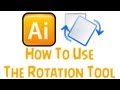


thanks Mohit…you are a great teacher..smooth
voice..calm..confident..concise…I may use you in some projects that I
have if you do contract work. I respect a person that takes time to teach
others. Most people in the world don’t have any consideration for anybody
but themselves and this is why the world is the way it is.
I have discovered that with working code and programming for a number of
years that I get to a section of dreamweaver and it goes slow then I get to
something I know and then skip way ahead to learn something else new. Flash
will be my next endeavor.The videos are great.
No comments?
nope …dw is a complete web authoring tool..lot better than most others i
have used ..and its not always about coding here..for example widget
browser..spry functionality…form creation and validation…makes life so
simpler…how abt fluid grid layouts and media queries …i beg to differ i
don’t quite agree with you
Dear Akbar i have been teaching online and offline since many years
now..pls do visit my website for details.
You are really amazing man damm amazing damm …damm amzing…Hope you make
a lot more tutorials
This a a very impressive tutorial . pls keep up the good work
Please can you add a video on adding a drop-down section.
awesome guys
really before i watch this video , i’m blind about design of web. but now i
clearly know. if you Create online class i’ll being first your student. :D.
thanks
all of what is going on has been predicted in the Bible. Bible prophecy has
been 100% accurate. It is a bit off the subject of Dreamweaver but is true
statement nonetheless.
Great explaination. For some reason I have two problems. 1 – I have a space
between the menu items and 2 – my animation does not work. I get no errors
with DW on the hand written code and the menu bar renders just fine but the
swithclass animation does not work. What’s the usual suspects of where I
may have gone off track? Thanks
you are right..nuclear destruction right around the corner…evil people in
power of the governments. I just live in US..I don’t have no say or input
about anything that goes on. This can be said of most citizens in countries
everywhere.
Hi Mohit! You are a great teacher! Very knowledgeable about Dreamweaver. I
have learned quite a bit. Maybe you could write a book or something.
i think u r amused at why there are no comments ..well u were the first one
..w/o actually commenting
It’s really astonishing how much time you need to create such a simple menu
bar in Dreamweaver. I’ve always thought that DW is a WYSIWYG-software, but
following your instructions I can actually not see what I get. All I can
see is that much code writing and in order to check what you’ve created you
always switch between DW and your browser. So what’s DW good for if I am as
good at code writing as you are? Then any text editor would be plenty
enough to create a web site.