Lightroom Tutorial: Window Light Edit

Learn how to edit a great environmental portrait using window light in this tutorial video. http://lightroomzen.com http://twitter.com/lightroomzen.
Video Tutorial Rating: 4 / 5
Don’t forget to check out our other video tutorials or share this video with a friend.




 0 votes
0 votes3 responses to “Lightroom Tutorial: Window Light Edit”
Leave a Reply Cancel reply
Video Tutorials
Bringing you the best video tutorials for Photoshop, Illustrator, Fireworks, WordPress, CSS and others.
Video tutorial posted 21/05/14
Category: Lightroom Tutorials

Pages
Random Videos
Video Categories
- 3DS Max Tutorials (150)
- After Effects Tutorials (160)
- C# Tutorials (121)
- Colour (6)
- Crazy Effects (1)
- CSS Tutorials (120)
- Dreamweaver Tutorials (139)
- Excel Tutorials (127)
- Featured (10)
- Fireworks Tutorials (131)
- General Effects (9)
- HTML Tutorials (143)
- Illustration and Vector (1)
- Illustrator Tutorials (174)
- IMove Tutorials (119)
- Lightroom Tutorials (145)
- People and Faces (3)
- Photoshop Tutorials (169)
- Text Effects (7)
- Uncategorized (32)
- WordPress Tutorials (140)
Tags
VideoTutorials.co.uk
-
Videotutorials.co.uk offers the web's best Photoshop tutorials, Illustrator video guides, CSS and HTML tutorials and much more all in one place. With new videos being added every day, you can learn how to master software and code to give your images and website some great effects.
Our site has beginner, intermediate and advanced video tutorials of varying lengths so you can learn a new skill at your own speed and level. So whether you're a web designer, print designer or just wanting to edit some family photos, you can get to it quickly and easily using these free video guides. (more)




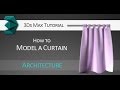
finally a guy with very good taste doing some educational videos! Thanks
for that. Also I like how you explain WHY you do the things, like if you
knew the “science” behind it; that’s something I appreciate very much, and
really teach us how to have better control over the lights instead of just
playing with sliders.
Really love this one. Very strong image and such a difference post process.
Your developing style really suits this image. Thanks for making these
videos!
Re-watched this after trying to gain more insight into the Tone Curve; I
emailed you to get some advice about another photo of yours that I liked.
I’ve just been using a regular S curve for most of my stuff, but sometimes
it can seem too harsh. Do you generally move the starting point for the
shadows up, and the starting point for the highlights down to achieve an
overall softer look while still maintaining the deeper tones?