Adobe Photoshop Elements 12 Full Tutorial
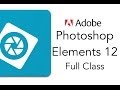
Take our FREE Classes at http://pcclassesonline.com This class covers many of the basics of Adobe Photoshop Elements 12. This very thorough tutorial covers m…
Video Tutorial Rating: 4 / 5
Don’t forget to check out our other video tutorials or share this video with a friend.




 0 votes
0 votes13 responses to “Adobe Photoshop Elements 12 Full Tutorial”
Leave a Reply Cancel reply
Video Tutorials
Bringing you the best video tutorials for Photoshop, Illustrator, Fireworks, WordPress, CSS and others.
Video tutorial posted 23/09/14
Category: Photoshop Tutorials

Pages
Random Videos
Video Categories
- 3DS Max Tutorials (150)
- After Effects Tutorials (160)
- C# Tutorials (121)
- Colour (6)
- Crazy Effects (1)
- CSS Tutorials (120)
- Dreamweaver Tutorials (139)
- Excel Tutorials (127)
- Featured (10)
- Fireworks Tutorials (131)
- General Effects (9)
- HTML Tutorials (143)
- Illustration and Vector (1)
- Illustrator Tutorials (174)
- IMove Tutorials (119)
- Lightroom Tutorials (145)
- People and Faces (3)
- Photoshop Tutorials (169)
- Text Effects (7)
- Uncategorized (32)
- WordPress Tutorials (140)
Tags
VideoTutorials.co.uk
-
Videotutorials.co.uk offers the web's best Photoshop tutorials, Illustrator video guides, CSS and HTML tutorials and much more all in one place. With new videos being added every day, you can learn how to master software and code to give your images and website some great effects.
Our site has beginner, intermediate and advanced video tutorials of varying lengths so you can learn a new skill at your own speed and level. So whether you're a web designer, print designer or just wanting to edit some family photos, you can get to it quickly and easily using these free video guides. (more)





very good, thanks David.
thank yu. i will give referrals and as soon as i am able make go fund
donation
Great class, I leaned quite a bit.
11 people don’t appreciate learning.
Great video David. I downloaded the free trial version of Elements 12.
When I insert a text box onto the image and I begin typing no text appears
in the box? Have you ever had this problem?
Oh my – so much to learn from you David. You make it so clean and concise.
I appreciate your work. Thank you!
how the fuck do u install the fucking application?!
I always go to David Cox before buying any software. He makes it so easy to
learn and to fully understand software. Keep up the great work David !!!
Thank you, very nice tutorial :)
Hey! can you help me set the requirements to upload a custom video
thumbnail with this? Or why does it say try again. when I bring up my
thumbnail.
I tried to restore the software to original settings by depressing the
ctrl/shift/alt keys simulataneously while starting the program. Did not
work…
Thanks for the info, can’t wait to get started. Pete.
Very useful… thanks ! :)