Dreamweaver: Create Image Hotspots (Links) – Tutorial
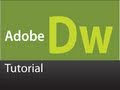
How to create Image Hotspots (multiple links on an images) in Adobe Dreamweaver. Website: http://www.tutsandtech.com For web design, print design, brand desi…
Video Tutorial Rating: 4 / 5
Don’t forget to check out our other video tutorials or share this video with a friend.




 0 votes
0 votes24 responses to “Dreamweaver: Create Image Hotspots (Links) – Tutorial”
Leave a Reply Cancel reply
Video Tutorials
Bringing you the best video tutorials for Photoshop, Illustrator, Fireworks, WordPress, CSS and others.
Video tutorial posted 28/10/14
Category: Dreamweaver Tutorials

Pages
Random Videos
Video Categories
- 3DS Max Tutorials (150)
- After Effects Tutorials (160)
- C# Tutorials (121)
- Colour (6)
- Crazy Effects (1)
- CSS Tutorials (120)
- Dreamweaver Tutorials (139)
- Excel Tutorials (127)
- Featured (10)
- Fireworks Tutorials (131)
- General Effects (9)
- HTML Tutorials (143)
- Illustration and Vector (1)
- Illustrator Tutorials (174)
- IMove Tutorials (119)
- Lightroom Tutorials (145)
- People and Faces (3)
- Photoshop Tutorials (169)
- Text Effects (7)
- Uncategorized (32)
- WordPress Tutorials (140)
Tags
VideoTutorials.co.uk
-
Videotutorials.co.uk offers the web's best Photoshop tutorials, Illustrator video guides, CSS and HTML tutorials and much more all in one place. With new videos being added every day, you can learn how to master software and code to give your images and website some great effects.
Our site has beginner, intermediate and advanced video tutorials of varying lengths so you can learn a new skill at your own speed and level. So whether you're a web designer, print designer or just wanting to edit some family photos, you can get to it quickly and easily using these free video guides. (more)





Thank you so much! I owe you many bears!
Thanks so much for that.
Nice, this helped a lot!
Best tutorial i’ve ever seen!!!
Thank you!
GREAT AWESOME!
2 minutes and forty five seconds! Straight to the point. Thanks for an
excellent video.
Thank you sooooooo much
Thanks a lot for the pretty explanation! hugs ;)
Thank you soooo much
thanks
Is there a way get the hotspots to auto-resize with the image? Like for
multiple resolution sizes
is da sweet double deal yall
Thanks ALOT! 😀
Thanks
will it work if I add hotspot image i created in my video?
You haven’t posted my tutorial :'(
Thanks! been trying for days to figure out how to do that, wasnt too hard
lol thanks man.
how to make the border of a hotspot glow? or give the hotspot a colour?
what is the difference between a “link” and the “target”?
the link is what you click, the target is where it goes to … I think ;/
It was doing my head in, until i saw your movie ! GREAT, thanks very much !
Very straight forward and simply. Thanks
I made one from flash but I don’t know how to make it work on Dreamweaver :/