Autodesk 3ds Max Design 2013 Revit Linking

http://www.jorgetiscareno.com/ Video tutorial of the new Revit file linking feature in 3ds Max 2013.
Don’t forget to check out our other video tutorials or share this video with a friend.




 0 votes
0 votes8 responses to “Autodesk 3ds Max Design 2013 Revit Linking”
Leave a Reply Cancel reply
Video Tutorials
Bringing you the best video tutorials for Photoshop, Illustrator, Fireworks, WordPress, CSS and others.
Video tutorial posted 29/12/14
Category: 3DS Max Tutorials

Pages
Random Videos
-
Parallax Scrolling – HTML tutorial
12,676 views
-
3Ds Max Tutorial – 4 – Creating Basic Objects
8,381 views
Video Categories
- 3DS Max Tutorials (150)
- After Effects Tutorials (160)
- C# Tutorials (121)
- Colour (6)
- Crazy Effects (1)
- CSS Tutorials (120)
- Dreamweaver Tutorials (139)
- Excel Tutorials (127)
- Featured (10)
- Fireworks Tutorials (131)
- General Effects (9)
- HTML Tutorials (143)
- Illustration and Vector (1)
- Illustrator Tutorials (174)
- IMove Tutorials (119)
- Lightroom Tutorials (145)
- People and Faces (3)
- Photoshop Tutorials (169)
- Text Effects (7)
- Uncategorized (32)
- WordPress Tutorials (140)
Tags
VideoTutorials.co.uk
-
Videotutorials.co.uk offers the web's best Photoshop tutorials, Illustrator video guides, CSS and HTML tutorials and much more all in one place. With new videos being added every day, you can learn how to master software and code to give your images and website some great effects.
Our site has beginner, intermediate and advanced video tutorials of varying lengths so you can learn a new skill at your own speed and level. So whether you're a web designer, print designer or just wanting to edit some family photos, you can get to it quickly and easily using these free video guides. (more)



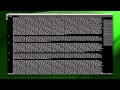

why am i, always stuck with massage says “..file is failed to load” (why i
try to link rvt file to 3ds max.
đặt gạch
it gets stuck for me when preparing view! really don’t know what to do.
Why I don’t import to link revit ? Pleases help me! Thanks
Wonderful tutorial. Thanks for sharing!
??
I wish someone would post a tutorial using a LARGE model similar to what I
work with daily. All tutorials use small buildings making the process seem
so quick and painless. When linking my 67MB Revit file to Max, not only
does it take AGES to link, but I end up staring at “not responding” msg for
another hr! Importing is even worse than linking. The actual importing
process is fine, but then try to zoom, pan or orbit (even with a small 22MB
file!) NO CHANCE! Max 2009 never had these issues!
Finding 3DS Max instructions is very difficult. This video was VERY
helpful, however I get very good renderings from Revit. Can you please show
me how to improve the rendering inside 3DS max like adding a background
(which I already do in Revit) and add some objects and maybe change a
material or two to make a better rendering. Thank you