iMovie Tutorial-How To Add Sounds Effects And Background Music

Don’t forget to check out our other video tutorials or share this video with a friend.




 0 votes
0 votes7 responses to “iMovie Tutorial-How To Add Sounds Effects And Background Music”
Leave a Reply Cancel reply
Video Tutorials
Bringing you the best video tutorials for Photoshop, Illustrator, Fireworks, WordPress, CSS and others.
Video tutorial posted 26/12/14
Category: IMove Tutorials
Tags: Background, Effects, iMovie, Music, Sounds, TutorialHow

Pages
Random Videos
-
Editing Your Video with iMovie
2,782 views
-
Earth Hour Tutorial After effects
4,183 views
-
C# Tutorial – 21 – Enum
1,944 views
Video Categories
- 3DS Max Tutorials (150)
- After Effects Tutorials (160)
- C# Tutorials (121)
- Colour (6)
- Crazy Effects (1)
- CSS Tutorials (120)
- Dreamweaver Tutorials (139)
- Excel Tutorials (127)
- Featured (10)
- Fireworks Tutorials (131)
- General Effects (9)
- HTML Tutorials (143)
- Illustration and Vector (1)
- Illustrator Tutorials (174)
- IMove Tutorials (119)
- Lightroom Tutorials (145)
- People and Faces (3)
- Photoshop Tutorials (169)
- Text Effects (7)
- Uncategorized (32)
- WordPress Tutorials (140)
Tags
VideoTutorials.co.uk
-
Videotutorials.co.uk offers the web's best Photoshop tutorials, Illustrator video guides, CSS and HTML tutorials and much more all in one place. With new videos being added every day, you can learn how to master software and code to give your images and website some great effects.
Our site has beginner, intermediate and advanced video tutorials of varying lengths so you can learn a new skill at your own speed and level. So whether you're a web designer, print designer or just wanting to edit some family photos, you can get to it quickly and easily using these free video guides. (more)

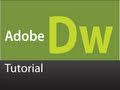



fuck you!
Hm. Those are both good questions. To answer the one about how to choose
which part of the song to put in. I always find at what place on the timer
the part of the song is that I want to begin in my project…If that makes
sense. Then place a blank picture or two and change the duration of the
picture to fit the timing in which that part in the song begins. Then place
the song on the picture and click and drag the sound bar from either the
beginning, or ending of the song. Hope that helps! 🙂
Hello, When I click the music/audio and when my iPod is plugged into the
computer NONE of my iTunes Music shows! Any suggestions? Thank You!!!!
Sorry for the late replies to your comments guys and girls!
thank you
Thanks for the help! But can you choose which part of the song to use? I am
going to go find out from other videos or if I don’t find any trial and
error. =P But that’s just something to put in a second version if you make
one
@TheAwesomeAmaya Try making sure that your itunes songs on your ipod are
synched with your itunes. “For example, the songs shouldn’t show up in your
itunes folder in iMovie if it is a friends iPod.” And then try closing and
reopening iMovie to refresh the songs in the folder. If that doesn’t work.
Then I would try unplugging your iPod and closing and reopening iMovie.