Tutorial: Onyx Trees & Vegetation in 3ds Max
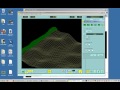
View the entire 1-hour video for free at ** http://www.thecgschool.com/free-members/ **. This video tutorial, Brian Smith (3DAS) demonstrates the use of Gras…
Don’t forget to check out our other video tutorials or share this video with a friend.




 0 votes
0 votes3 responses to “Tutorial: Onyx Trees & Vegetation in 3ds Max”
Leave a Reply Cancel reply
Video Tutorials
Bringing you the best video tutorials for Photoshop, Illustrator, Fireworks, WordPress, CSS and others.
Video tutorial posted 06/12/14
Category: 3DS Max Tutorials
Tags: Onyx, Trees, Tutorial, Vegetation

Pages
Random Videos
Video Categories
- 3DS Max Tutorials (150)
- After Effects Tutorials (160)
- C# Tutorials (121)
- Colour (6)
- Crazy Effects (1)
- CSS Tutorials (120)
- Dreamweaver Tutorials (139)
- Excel Tutorials (127)
- Featured (10)
- Fireworks Tutorials (131)
- General Effects (9)
- HTML Tutorials (143)
- Illustration and Vector (1)
- Illustrator Tutorials (174)
- IMove Tutorials (119)
- Lightroom Tutorials (145)
- People and Faces (3)
- Photoshop Tutorials (169)
- Text Effects (7)
- Uncategorized (32)
- WordPress Tutorials (140)
Tags
VideoTutorials.co.uk
-
Videotutorials.co.uk offers the web's best Photoshop tutorials, Illustrator video guides, CSS and HTML tutorials and much more all in one place. With new videos being added every day, you can learn how to master software and code to give your images and website some great effects.
Our site has beginner, intermediate and advanced video tutorials of varying lengths so you can learn a new skill at your own speed and level. So whether you're a web designer, print designer or just wanting to edit some family photos, you can get to it quickly and easily using these free video guides. (more)





Sorry … I downloaded Onyx Trees, well … the thing is that in your
tutorial, when opening onyxgrass in Grass cover parameters: —- grass
cover form … I see that tutorial you have 5 options, one of them is to
import an OBJ file. my version does not bring the option to import OBJ.
-could help! …. thanks.
Disculpa… He descargado Onyx Trees, bueno…la cosa es que en tu
tutorial, al momento de abrir onyxgrass, en Grass cover
parameters:—-grass cover form…veo que en tú tutorial tienes 5 opciones,
una de ellas es importar un archivo OBJ. mi version, no trae la opcion de
importar OBJ. -podrias ayudarme!!!….gracias.
please tell me how can i texture onyx tree in 3d max….