Turn a 3D render into a Promo Image (Photoshop Tutorial)

Download the reference files: http://www.newgrounds.com/dump/item/a086c0bdcff048a9810ab6a00b033d33 Relevant links: Creator Resources on Newgrounds …
Don’t forget to check out our other video tutorials or share this video with a friend.




 0 votes
0 votes16 responses to “Turn a 3D render into a Promo Image (Photoshop Tutorial)”
Leave a Reply Cancel reply
Video Tutorials
Bringing you the best video tutorials for Photoshop, Illustrator, Fireworks, WordPress, CSS and others.
Video tutorial posted 25/03/15
Category: Photoshop Tutorials

Pages
Random Videos
-
Sweet Giveaway: AE Sweets for after effects
7,384 views
-
Tutorial: Onyx Trees & Vegetation in 3ds Max
2,922 views
-
Excel Concatenate Tutorial
2,808 views
Video Categories
- 3DS Max Tutorials (150)
- After Effects Tutorials (160)
- C# Tutorials (121)
- Colour (6)
- Crazy Effects (1)
- CSS Tutorials (120)
- Dreamweaver Tutorials (139)
- Excel Tutorials (127)
- Featured (10)
- Fireworks Tutorials (131)
- General Effects (9)
- HTML Tutorials (143)
- Illustration and Vector (1)
- Illustrator Tutorials (174)
- IMove Tutorials (119)
- Lightroom Tutorials (145)
- People and Faces (3)
- Photoshop Tutorials (169)
- Text Effects (7)
- Uncategorized (32)
- WordPress Tutorials (140)
Tags
VideoTutorials.co.uk
-
Videotutorials.co.uk offers the web's best Photoshop tutorials, Illustrator video guides, CSS and HTML tutorials and much more all in one place. With new videos being added every day, you can learn how to master software and code to give your images and website some great effects.
Our site has beginner, intermediate and advanced video tutorials of varying lengths so you can learn a new skill at your own speed and level. So whether you're a web designer, print designer or just wanting to edit some family photos, you can get to it quickly and easily using these free video guides. (more)


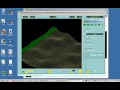


More like a livestream!
Can i ask?Which programme did you use to make that 3d render image? Zbrush,
Maya, SFM? can you tell it which?
he is using a tablet not a mouse 😐 thanks for the tutorial Jazza
dafuq.. I thought its only 3 mins and 41 sec.. oh well..
How do you make a layer ‘clipped’???
does he have a tutorial specifically for Rim lighting?
Привет всем!!!!
next tutorial, how to make a 3d render, lol
Sure do! /watch?v=XVo5IcY9Mbo
what is the diffrence with “opacity” and “fill” ?
what programs and equipment do you use?
This music is great for that video. Good job!
everyone can…
cant believe you draw and paint that good using a mouse
Jazza, mate. Just wanted to thank you very much for these tutorials. It’s
great to see how another artist approaches things I do a little differently
and often learn entirely new tricks. Keep up the good work!