Customize any WordPress Theme (Part 1) – Understanding style.css, header.php, footer.php

Learn how to customize any WordPress theme by understanding the files that control the themes appearance and structure starting with 3 of the most important files to understand: style.css,…
Video Tutorial Rating: 4 / 5
Don’t forget to check out our other video tutorials or share this video with a friend.




 0 votes
0 votes18 responses to “Customize any WordPress Theme (Part 1) – Understanding style.css, header.php, footer.php”
Leave a Reply Cancel reply
Video Tutorials
Bringing you the best video tutorials for Photoshop, Illustrator, Fireworks, WordPress, CSS and others.
Video tutorial posted 01/04/15
Category: CSS Tutorials
Tags: Customize, footer.php, header.php, Part, style.css, Theme, Understanding, Wordpress

Pages
Random Videos
Video Categories
- 3DS Max Tutorials (150)
- After Effects Tutorials (160)
- C# Tutorials (121)
- Colour (6)
- Crazy Effects (1)
- CSS Tutorials (120)
- Dreamweaver Tutorials (139)
- Excel Tutorials (127)
- Featured (10)
- Fireworks Tutorials (131)
- General Effects (9)
- HTML Tutorials (143)
- Illustration and Vector (1)
- Illustrator Tutorials (174)
- IMove Tutorials (119)
- Lightroom Tutorials (145)
- People and Faces (3)
- Photoshop Tutorials (169)
- Text Effects (7)
- Uncategorized (32)
- WordPress Tutorials (140)
Tags
VideoTutorials.co.uk
-
Videotutorials.co.uk offers the web's best Photoshop tutorials, Illustrator video guides, CSS and HTML tutorials and much more all in one place. With new videos being added every day, you can learn how to master software and code to give your images and website some great effects.
Our site has beginner, intermediate and advanced video tutorials of varying lengths so you can learn a new skill at your own speed and level. So whether you're a web designer, print designer or just wanting to edit some family photos, you can get to it quickly and easily using these free video guides. (more)




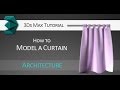
The whole reason I use wordpress was to getaway from Dream weaver code ,
css , php , ect.
Tut is a Big Help ^5
Sorry, you lost me at 10 seconds with Wempserver and then removed me with
localhost. Where? What? How? I am now just burbling incoherently….
This was exactly what I needed! Excellent explanation and presentation!!!
hello
i need your help . I search tutorial for design Template wordpress games
flash
the
You rock guy. One of the best tutorials on YT. Thank you for sharing your
knowledge and making the internet better!
Is there any reason why you must go into Dreamweaver to make your edits, or
can you just edit it the same way in the dashboard editor for the same
effect? Trying to see if Dreamweaver is really necessary, since it is
expensive.
Wonderful Mike. Excellent tutorial. I learnt more here in the few minutes
of your video than all the lessons I have applied myself to before. Great
teacher.
Nice easy to follow video. Thank you.
I have the same question as travis. I am trying to connect to my wordpress
theme on my local host via a FTP client called winscp. How do I connect to
it?
Why is (.php) extenstions are used instead of (.html) ones like: header.php
and footer.php
Is it just because for having more control over your website later on,
since PHP pages are extremely dynamic than static html, but needs server to
run.
What’s the main reason for using it?
thk you
Building a #WordPress based website has now become easy with all the tools
available to us. One such tool that I am aware of is this #TemplateToaster.
This software is very easy to use and you can create WP related #website in
just a few clicks. This #software also comes with many WordPress #plugins
and #widgets that make this software worth a try .
http://templatetoaster.com/
Very good tutorial. But it is better to do what you are doing here with a
child theme. When you update your wp site on a new version these changes
will be erased! At the moment of an update your child theme is not affected
by the update.
Excellent! Just what I needed to wrap my head around CSS. Ready for the
next one…!